Week 16/17/18/19/20 : Vision 2050 Project - 3D Model
- Kelly Chan

- Mar 7, 2023
- 3 min read
Updated: Mar 28, 2023
Week 16 : During the Lesson - Making Group Work
This is the structure that I made and I took 2 pictures of it from different angles. It just only needs to use a piece of paper to build this simple structure. First, we need to fold a piece of paper in half into a rectangle, then we mark the smaller rectangles that are separated and cut along the lines. Finally, we fold them opposite to highlight the finished image.
The Combining Group Works
I and other members of the team pieced together our work to form the structure of the above pictures. Then the teacher lights the lamp for us and we take pictures of it with different angles of light and shadow.
Week 16 : Vision 2050 3D Project: Development and Refinement
The Plan of the 3D Project :

This is the plan that I created for my Vison 2050 project. I decided to finish my 3D model in weeks 17 - 18. As I need to create the portfolio's reflection and annotations something else.
The Mind Map & The Concept Board & etc Of The 2D Project Drawing which will use in the 3D Project :
Image 1: The Mind Map of the Vision 2050 2D painting
Image 2-3: The Concept Board of the Vision 2050 2D painting
Image 4: The Technical Drawing Board of the Vision 2050 2D painting
Image 5: The Draft of the Vision 2050 2D painting
Images 6: The Annotations of the Vision 2050 2D painting
Images 7: The Reflection of the Vision 2050 2D painting
Image 8: The References Page of the Vision 2050 2D painting
The Mind Map & The Image Board of the Physical 3D Project :

I decided to use my Vision 2050 2D Project's drawing in my Vision 2050 3D Project and make it as a pop-up artwork.
The Concept Board of the physical 3D project model :

I draw the concept ideas of the 3D pop-up art. It makes my ideas of showing more straightforward and clear.
Week 17 : Finished the Vision 2050 3D artwork
I created a pop-up art of my vision 2050 painting. I made it using different layers and put them in a different order, which let it appear as a 3D effect or pop-up.
The Process :
In the beginning, I just fold an A3 paper in half into a rectangle, then we mark the smaller rectangles that are separated and cut along the lines, and then we fold them opposite to highlight the finished image. After that, I used the other A3 paper and draw different objects & elements of the Vision 2050 2D painting on it, then I coloured them and cut them off. Finally, I stick them on the pop-up paper structure, which I created at the beginning.
The Extra work & part of the Vision 2050 3D Project
Extra - The Mind Map & The Image Board & Artist Research of the Digital 3D Project :

Extra - The Concept Board of the digital 3D project of painting :

I decided to use my Vision 2050 2D Project's drawing in my Vision 2050 3D Project, and I will add the 3D effects by the Mental Canvas app. I just need to separate the layers of it and adjust the distance and order between layers.
Extra - The 3D Digital Works 1 :
Using The Mental Canvas :
This is the digital 3D painting of the Vision 2050 project.
Extra - The 3D Digital Works 2 :
Using The Illustrator of Adobe :

I tried to use "Illustrator" to create a 3D Image.
My Reflection :
Actually, I finished the digital 3D works in week 16, as the assessment's instructions don't mention it and I didn't know that it needs to be physical artwork. Therefore, after I asked the tutorial teachers about it as a double check of the project requirement in week 17, I need to rebuild my ideas and change my work. However, the digital works which I created are still related to Vision 2050 3D project and I don't want to waste it, so I still keep it on the blog post and hope to show it as an extra part of this project for others who are interested.
Besides, when I am making the 3D pop-up artwork, I really enjoyed the process and was interested in the experience. Therefore, I may try making different pop-up artworks in the future again.
Click this link to this blog post :







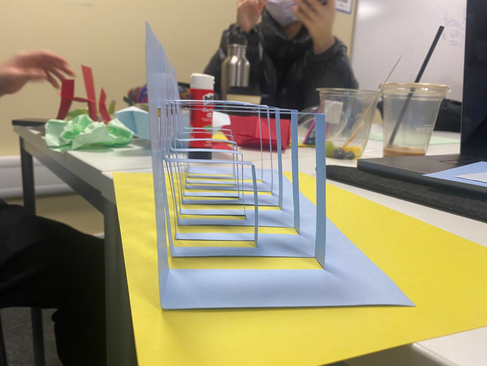



























































Comments